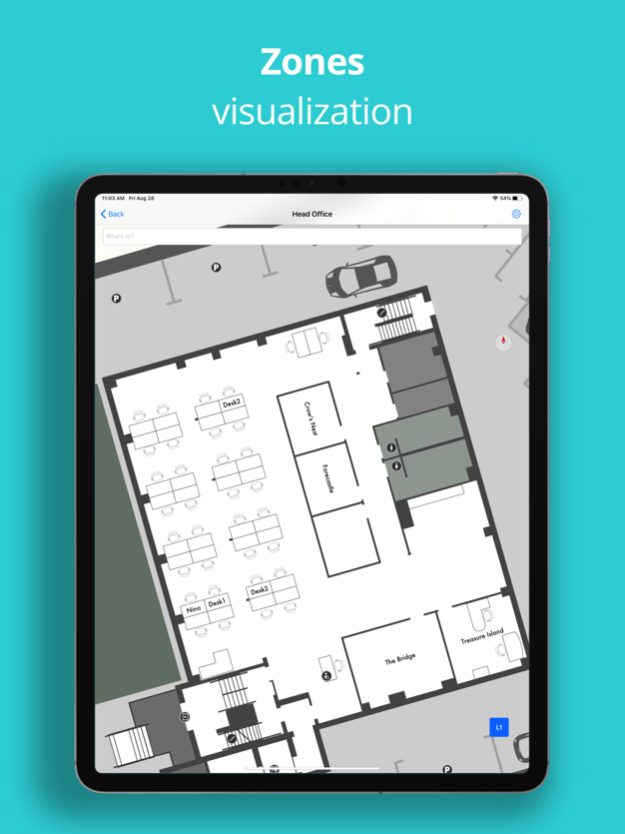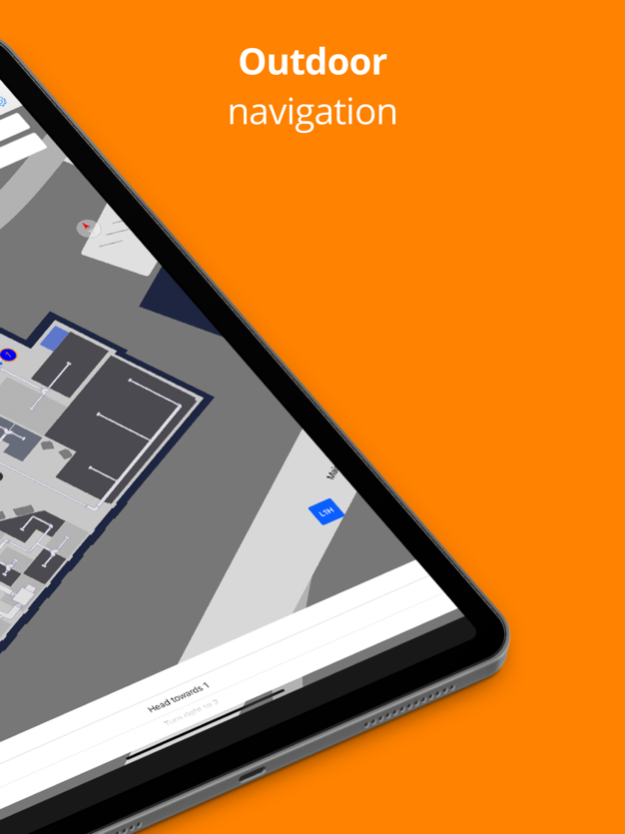Inpixon 1.2.0
Continue to app
Free Version
Publisher Description
The Inpixon Mapping reference app for iOS is a free demo tool designed to showcase key features of Inpixon’s indoor mapping and location solution.
Inpixon Mapping empowers organizations to bring hi-fidelity, geospatially accurate indoor maps and real-time location into web and mobile applications. With Inpixon Mapping, developers have the flexibility and control to create tailored map-enabled solutions that address multiple use cases with a single platform.The Inpixon Mapping reference app is a free demo tool designed to showcase key features of Inpixon’s indoor mapping and location technology. The Inpixon Mapping reference app allows users to explore the possibilities of Inpixon Mapping by interacting with location-aware sample maps. Users with existing Inpixon Mapping accounts can also retrieve and view any map in their CMS. Select from a variety of sample maps to visualize spatial data in the context an indoor map for different types of facilities. See where you are, what's around you, where you are going, and navigate around the selected demo environment with features like indoor navigation, indoor positioning, customizable data layers, and more. The app includes sample maps for a corporate office and campus, retail facility, healthcare facility, hospitality venue, and warehouse.
Use the Inpixon Mapping reference app to try out these indoor mapping features:
Indoor Navigation
• Search for and navigate to specified destinations with turn-by-turn landmark-based wayfinding
Outdoor Navigation
• Navigate between outdoor and indoor spaces without interruption for a seamless user experience
Zone Visualization
• Display zones to categorize different areas of the map and the destinations within them.Customizable
Data Layers
• Hide or reveal selected data layers to tailor the specific intelligence displayed on the map.
Indoor Positioning
• Activate indoor positioning to enable blue dot location and navigation thataccurately displays your live location on a map. Certain indoor positioning capabilities are only accessible in supported indoor spaces.
Room Booking
• Experience room booking capabilities that allow you to search for rooms, display available/non-available rooms, their location and check their status. Requires MS365 login.
See how you can create smart indoor spaces and enriched experiences of place with Inpixon Mapping.
Jun 3, 2021
Version 1.2.0
1. The map updates automatically as per user navigation. The blue-dot would always be centred and visible on the map during navigation.
2. Serving the purpose of implementation testing and performance tuning, we now have the ability to add a logging ability to the app. ‘Enabling logging’ tracks and sends blue-dot path logs to the cloud server. Users can enable logging under the app settings. The logging is enabled only when On-Device Positioning is turned on. Once the user collects logs they can send it to our cloud server by clicking on 'Upload Logs' button
About Inpixon
Inpixon is a free app for iOS published in the Recreation list of apps, part of Home & Hobby.
The company that develops Inpixon is Inpixon. The latest version released by its developer is 1.2.0.
To install Inpixon on your iOS device, just click the green Continue To App button above to start the installation process. The app is listed on our website since 2021-06-03 and was downloaded 1 times. We have already checked if the download link is safe, however for your own protection we recommend that you scan the downloaded app with your antivirus. Your antivirus may detect the Inpixon as malware if the download link is broken.
How to install Inpixon on your iOS device:
- Click on the Continue To App button on our website. This will redirect you to the App Store.
- Once the Inpixon is shown in the iTunes listing of your iOS device, you can start its download and installation. Tap on the GET button to the right of the app to start downloading it.
- If you are not logged-in the iOS appstore app, you'll be prompted for your your Apple ID and/or password.
- After Inpixon is downloaded, you'll see an INSTALL button to the right. Tap on it to start the actual installation of the iOS app.
- Once installation is finished you can tap on the OPEN button to start it. Its icon will also be added to your device home screen.